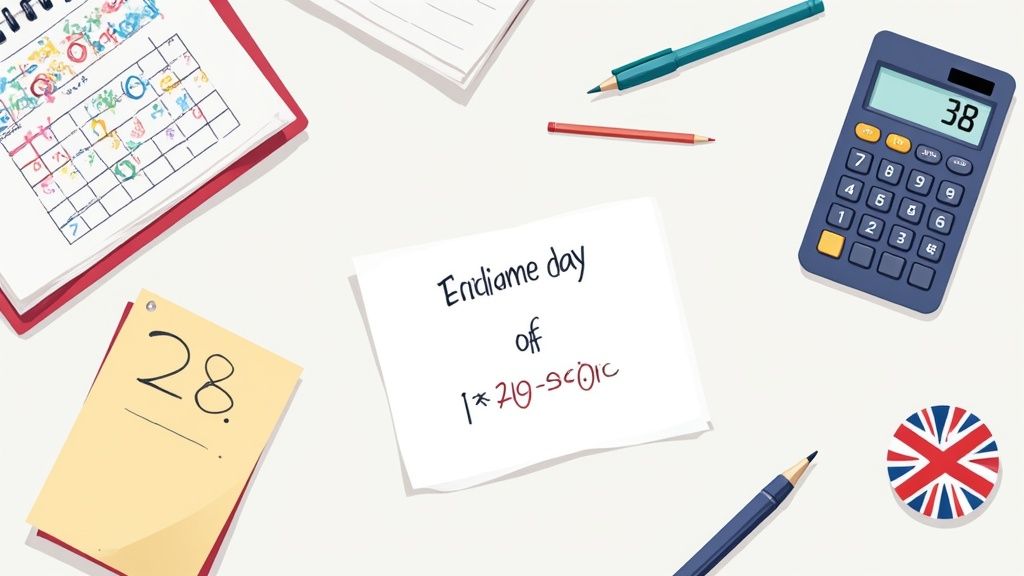A Guide to Holiday Request Form Templates

Relying on a messy mix of emails, scraps of paper, and corridor conversations to manage holiday requests is just asking for trouble. A simple, standardised holiday request form template is the perfect solution, creating a process that's clear, fair, and consistent for the entire team. This isn't just about ticking boxes; it's about bringing much-needed clarity to your operations.
Why a Standardised Holiday Request Form Is a Game-Changer
Picture this all-too-common scene in a growing business: two of your key people want the same popular week off in August. One pings you an email, the other mentions it as you're grabbing a coffee. Swamped with deadlines, you mentally approve both. Fast forward a few weeks, the rota comes out, and chaos erupts. Suddenly you've got a massive operational gap, two unhappy team members, and you're left scrambling for cover. It’s a stressful situation that is entirely avoidable.

Introducing a standardised holiday request form template instantly adds structure. It creates a single, official way to ask for time off, which means no more guesswork or trying to recall half-forgotten conversations. Every request gets logged, tracked, and judged on the same merits.
Building Trust and Staying Compliant
A consistent system does more than just keep things organised—it builds trust. When your staff can see a transparent and fair process in action, they're much more confident their requests will be handled properly. That kind of clarity is vital for team morale and stops any whispers of favouritism before they can start.
From an HR perspective, a centralised form creates an essential paper trail, making it much easier to:
- Keep an accurate eye on everyone’s leave balance.
- Spot popular holiday periods to plan resources better.
- Ensure you're compliant with UK annual leave laws.
Don't forget, annual leave is a fundamental employee right in the UK. By law, full-time workers are entitled to a minimum of 28 days paid leave each year. Despite this, recent figures show a concerning trend, with the average leave taken falling by nearly 12% since 2020. This really underlines why a formal request system, backed by a culture that encourages downtime, is so important for helping your team use their well-earned breaks.
A standardised form turns holiday requests from a potential headache into a simple administrative task. It gives managers all the info they need in one place, helping them make faster, better-informed decisions.
Ultimately, this simple tool is your first step towards a smarter way of working. Once you've got the hang of it, you might want to look into a guide to online leave management systems to see how automation can make the whole process even smoother.
Building Your Holiday Request Form from Scratch
Moving away from informal requests—like a quick chat in the hallway or a buried email—means creating a proper system. Building your own holiday request form isn't just about listing a bunch of fields; it’s about crafting a tool that actually works for everyone, making the process smooth and clear.
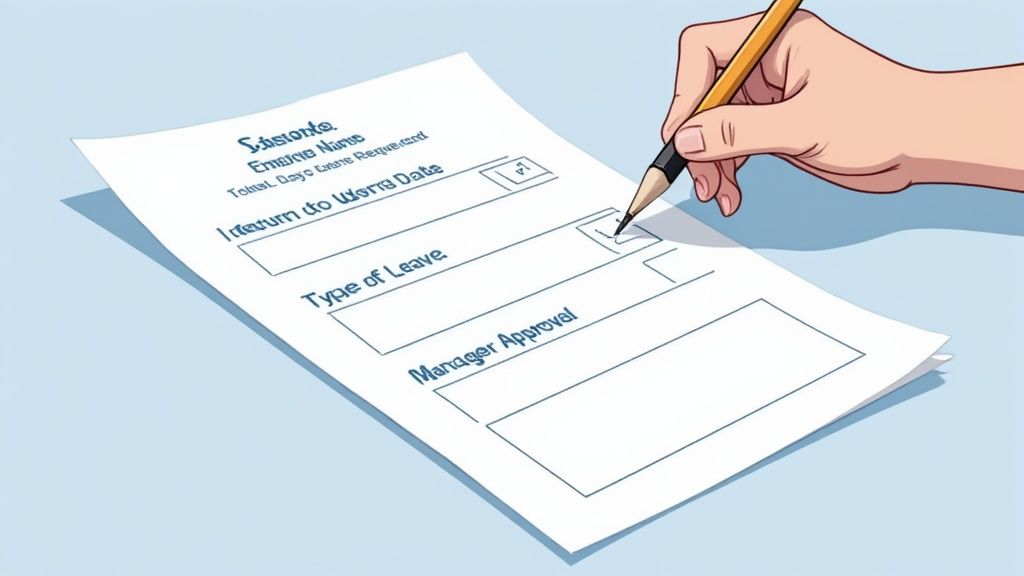
The real goal here is to gather all the crucial information in one go. A well-thought-out form stops those endless back-and-forth emails where key details are missed, which just wastes everyone's time. Think of it as a simple checklist for both the employee and their manager.
The Absolute Must-Haves
Every solid holiday request form needs a few non-negotiable bits of information. These are the basics for scheduling, payroll, and keeping accurate records. Without them, you’re just guessing.
- Employee Name & Department: Seems obvious, but you’d be surprised. This ensures the request lands on the right manager’s desk and gets filed correctly.
- First and Last Day of Leave: These dates are the heart of the request. They're what managers use to check for team cover and avoid clashes with other people's time off.
- Return to Work Date: This one is surprisingly important. It clears up any confusion about when the employee is due back, especially if their leave ends near a bank holiday. No more ambiguity.
- Total Number of Days Requested: This is absolutely vital for accurately tracking and deducting time from an employee’s annual leave allowance. Get this wrong, and your HR records will quickly become a mess.
Adding Extra Detail for a Smoother Process
Once the basics are locked in, a few extra fields can add a lot of helpful context and make the approval process much faster. These details help managers understand the full picture without having to ask follow-up questions.
A great form anticipates questions. By including things like the type of leave or a space for handover notes, you empower managers to approve requests faster because they have all the info they need upfront.
Here’s what you might want to consider adding:
- Type of Leave: Is this standard annual leave, unpaid leave, or time off in lieu (TOIL)? Knowing this is critical for payroll and for calculating remaining entitlements correctly.
- Comments or Handover Notes: A simple text box can be a lifesaver. It’s the perfect spot for an employee to note who's covering their urgent tasks or leave an emergency contact number.
- Signature & Date Fields: This is all about creating a clear paper trail. You'll want separate lines for the employee, their manager, and maybe HR to sign and date. This shows exactly when the request was submitted, approved, and officially processed.
To make it even clearer, let's break down which fields are truly essential versus those that are simply nice to have.
Essential vs. Optional Fields for Your Template
This table gives you a quick rundown of what to include in your form, separating the non-negotiables from the helpful extras that improve workflow.
| Field Name | Category | Purpose and Justification |
|---|---|---|
| Employee Name & Department | Essential | For identification, routing to the correct manager, and accurate record-keeping. |
| First & Last Day of Leave | Essential | Core information for scheduling and checking for staff shortages or overlaps. |
| Total Days Requested | Essential | Crucial for deducting the correct amount from the employee's annual leave balance. |
| Submission Date | Essential | Creates an audit trail and helps manage requests in the order they were received. |
| Manager Approval Signature | Essential | Provides formal authorisation and confirms the leave has been officially granted. |
| Type of Leave (Annual, Unpaid, etc.) | Optional (but recommended) | Provides important context for payroll and entitlement tracking. |
| Return to Work Date | Optional (but recommended) | Removes any ambiguity about when the employee is expected back in the office. |
| Handover Notes / Comments | Optional | Allows employees to provide helpful info about project cover, improving continuity. |
Ultimately, a good form collects what you need to know without becoming a burden. Stick to the essentials first, then add the optional fields that solve a specific problem for your team.
How to Customise Your Downloadable Template
A generic holiday request form is a decent starting point, but it only becomes truly useful once you’ve shaped it to fit how your business actually works. The aim isn't just to have another piece of paper (or a file); it's to create a tool that genuinely solves problems and makes things smoother for everyone.
It’s often the simple touches that have the biggest impact. First thing's first: pop your company logo and details in the header. It’s a small change, but it immediately makes the form feel official and part of your established company process.
Making the Template Work for You
Now, think about what makes your business tick. If you run a retail shop, for example, the Christmas rush is everything. You could easily add a custom field to address this head-on:
- Peak Period Acknowledgement: "I understand this request falls within a peak trading period and cover has been discussed with my line manager."
Just adding that one checkbox encourages staff to think about the impact of their absence before the form even gets to a manager. It’s a simple way to get ahead of potential staffing headaches.
If you’re using the Excel version of our holiday request form template, you can get even smarter. A few basic formulas can do wonders. You could have a cell that automatically deducts the requested days from an employee's total allowance, instantly showing their remaining balance. This gives your team immediate clarity and helps them plan their time off responsibly. Getting these calculations right is especially important for part-time staff, and you can learn more about how to calculate pro-rata holidays in our simple UK guide.
A great form should echo your company policy. Don't rely on people remembering the rules from their induction day—build reminders right into the document. A simple text box at the bottom stating, "Please note: All holiday requests require a minimum of four weeks' notice," can save a lot of awkward conversations down the line.
By making these tweaks, you turn a basic template into a powerful tool. It stops being just a log of requests and becomes a document that communicates policy, manages expectations, and fits perfectly with the way you operate.
Right, you've got your shiny new holiday request form sorted. But let's be honest, the form is just the starting point. The real test is the approval process that sits behind it. If you don't have clear, fair rules in place, you’ll quickly find yourself drowning in the same old mess of overlapping holidays and unhappy team members.
First things first, let's talk about notice periods. You need to set a clear policy on how far in advance people should be asking for time off. A solid rule of thumb here in the UK is to ask for notice that’s at least twice the length of the holiday itself. So, if someone wants a week off, they need to give you two weeks' notice. This isn't about being bureaucratic; it's about giving managers a realistic amount of time to arrange cover and shift workloads without causing chaos.
What Happens When Holiday Requests Clash?
It's going to happen. Two of your key people will inevitably ask for the same popular week off in the middle of summer. How do you decide who gets it without looking like you're playing favourites? This is where having a documented policy becomes your best friend. It takes the personal element out of the decision.
Here are a few common (and fair) ways to handle it:
- First-come, first-served: Simple, transparent, and usually seen as the fairest approach. Whoever got their approved holiday request in first gets the time off.
- Priority by role or seniority: Sometimes, a person's role or their length of service might give them priority, especially if they are particularly difficult to cover. Just make sure this is clearly stated in your policy.
- A yearly rota: For those peak times like Christmas or school summer holidays, you could set up a rotating system. The people who had to work it last year get first dibs this year.
Think about this real-world scenario: your lead developer and a junior developer both want the last week of July off. With a first-come, first-served policy, the decision is made for you. If the junior put their form in a day earlier, the time is theirs. It’s the policy making the call, not you.
The most important thing isn’t which system you pick, but that you pick one, write it down, and stick to it every single time. Transparency is what keeps morale high when you have to make these tough calls.
Finally, a quick word on communication. Once you’ve made a decision—yes or no—tell the person straight away. If you have to turn down a request, always explain why in a respectful way. Something as simple as, “Unfortunately, I can’t approve this as it clashes with another pre-booked holiday and we’d be left without enough cover,” goes a long way. It shows the decision is based on business needs and helps everyone feel the process is fair.
When to Move Beyond Manual Form Tracking
A downloadable holiday request form is a fantastic starting point, especially for smaller teams. But as your company grows, you’ll start to see the cracks. That once-perfect spreadsheet quickly turns into a maze of different versions, data entry errors, and sometimes, requests that just fall through the cracks. It’s a simple truth: manual tracking doesn't scale well.
If you find yourself spending more time juggling calendars and double-checking leave balances than doing your actual job, that's your cue. It’s a clear sign that the manual process is creating more work than it's saving. The constant admin of processing forms, checking for staff clashes, and chasing approvals is a fast track to burnout for managers and HR.
The Shift to Automated Systems
This is usually the point where dedicated leave management software goes from being a 'nice-to-have' to an absolute necessity. These systems are built to handle the entire process automatically, from the moment an employee submits a request to the final approval. The risk of human error that comes with manual forms? Gone.
The whole approval process becomes remarkably straightforward, as this flow shows.
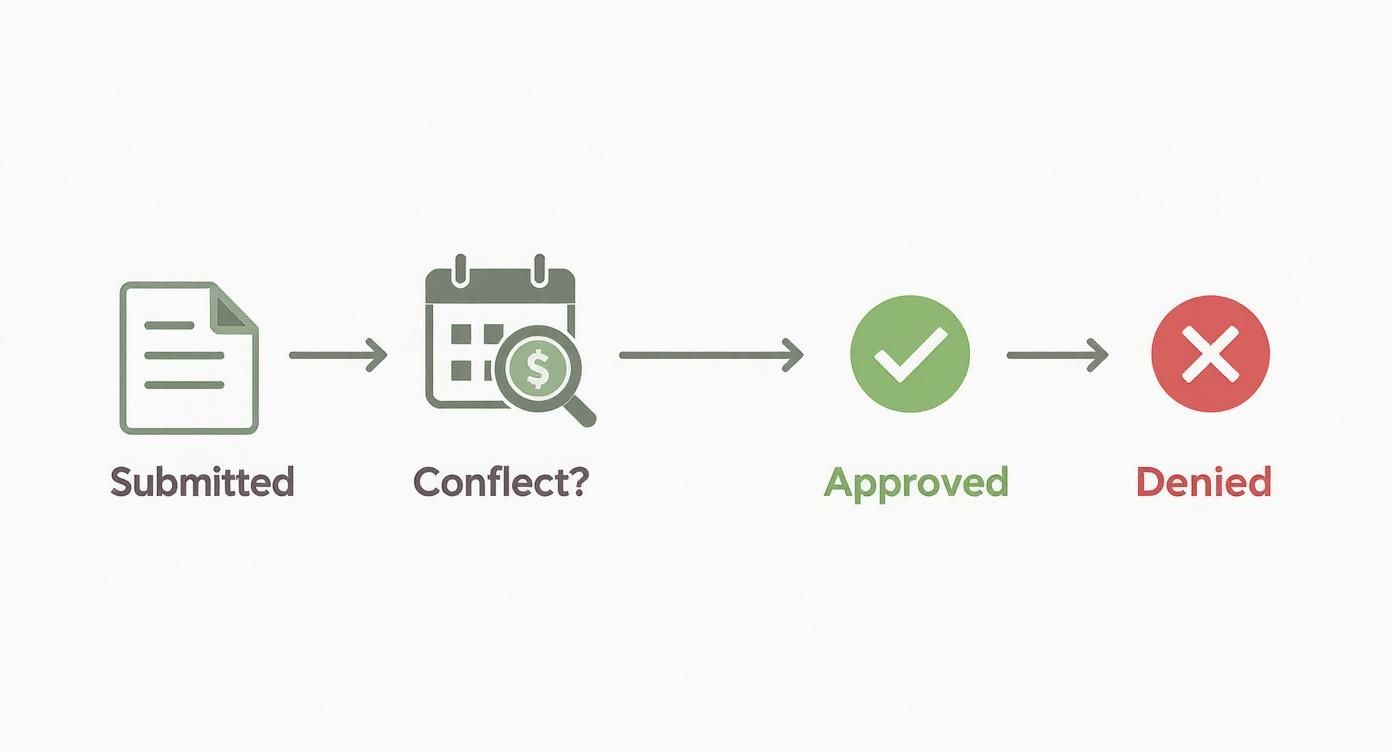
As you can see, the software does the heavy lifting by instantly flagging any scheduling conflicts. This gives managers a clear "yes" or "no" decision to make, rather than forcing them to hunt through department rotas themselves.
The real game-changer is visibility. When everyone can see a shared team calendar, they know who’s off and when before they even think about booking a holiday. This transparency doesn't just prevent clashes; it empowers your team to plan their time off more thoughtfully.
Modern apps have completely transformed how UK employees manage their leave. With a digital system, a holiday can be requested and approved in less than 10 seconds right from a smartphone. It’s a smooth, simple experience that your staff will genuinely appreciate. You can find more fascinating data in the state of annual leave statistics on timetastic.co.uk.
Ultimately, switching to an automated system frees up an incredible amount of time. Instead of getting bogged down in paperwork, you and your team can focus on the work that actually drives the business forward. If you’re thinking about making the change, our guide to annual leave management software is a great place to explore the benefits in more detail.
Common Questions About Holiday Requests
Even with a perfect holiday request form, questions will always come up. Getting ahead of these common queries and having clear, ready answers makes life easier for everyone and keeps the process transparent and fair.
How Much Notice Should Employees Give for a Holiday Request?
This is a classic question. While UK law doesn't set a single, hard-and-fast rule for every business, a solid rule of thumb is to require notice that’s twice the length of the holiday itself.
So, if someone wants a week off, they should ideally be putting in their request at least two weeks beforehand. This gives managers a realistic timeframe to sort out cover and adjust workloads without scrambling. Whatever you land on, make sure this notice period is spelled out clearly in your annual leave policy so there's no room for guesswork.
Can I Legally Reject an Employee's Holiday Request?
Absolutely. As a UK employer, you have the right to say no to a holiday request, but you need a legitimate business reason. You can't just reject it on a whim.
Common reasons include:
- A direct clash with another team member's approved leave.
- It falls during a critical project deadline.
- The request is for a known peak business period when you need everyone available.
The crucial thing to remember is that you can't reject requests if it stops an employee from taking their minimum statutory holiday entitlement over the course of the leave year. Always explain your reasoning for a rejection clearly and in writing – it’s vital for maintaining trust.
What Should Be Included in a Company Holiday Policy?
A good holiday policy is your single source of truth for all things leave-related. It should be comprehensive enough to answer most questions before they're even asked.
Make sure it clearly covers:
- The leave year: When does it run? (e.g., 1st January to 31st December).
- Total holiday entitlement: State the number of days and clarify if this is inclusive or exclusive of bank holidays.
- Request process: Detail the exact procedure for booking time off, including the notice periods we just discussed.
- Carry-over rules: Can employees carry unused leave into the next year? If so, how much and by when must it be used?
- Blackout periods: Are there any specific times of the year (like year-end or a major product launch) when leave is generally not approved?
Ready to ditch the spreadsheets and chaotic email chains for good? Annual Leave Tracker provides clean, intuitive software that makes managing holiday requests effortless for your entire team. See how it works at Annual Leave Tracker.
Ready to Transform Your Leave Management?
Join 500+ companies using Annual Leave Tracker to streamline their HR processes.