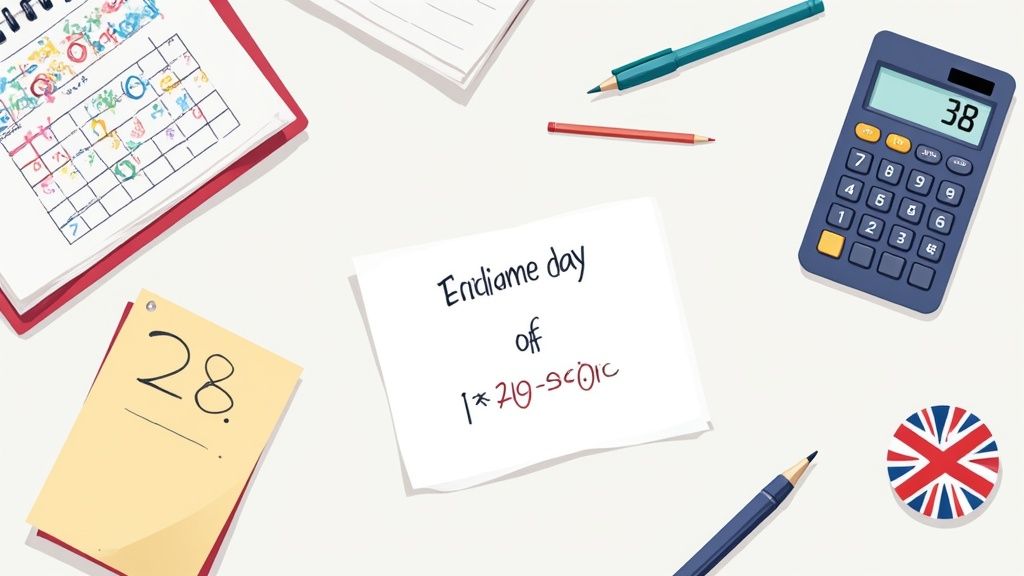Boost HR with Staff Absence Management Software

Unplanned staff absences are more than just an empty desk. They're a quiet but significant drain on your business's resources, productivity, and morale. Using staff absence management software gives you a proper system to track, analyse, and ultimately reduce these costs. It's about moving away from chaotic spreadsheets and towards smarter workforce planning.
The Hidden Costs of Unmanaged Staff Absence
When an employee is unexpectedly off, it sets off a domino effect across the entire company. The most obvious cost is the salary for a day of no work, but the real financial hit is much, much deeper. If you're still relying on spreadsheets and email chains, you're only seeing the tip of the iceberg and missing the true scale of the problem.
This lack of a clear picture creates real operational headaches. Project deadlines slip, customer service suffers, and the rest of the team gets lumbered with extra work, which is a fast track to burnout and low morale. Meanwhile, HR and line managers are stuck in an administrative loop—scrambling to find cover, rejigging schedules, and manually updating records.
The True Price of Absenteeism
When an absence isn’t managed properly, the costs don't just add up; they multiply. Think of it like a slow puncture in your company's finances – small, constant drips that eventually lead to a significant loss.
Here are a few of the hidden costs that often go unnoticed:
- Slashed Productivity: It’s not just the absent employee's work that stalls. Colleagues who have to pick up the slack often see their own productivity drop by as much as 29%.
- Admin Overload: Your HR team and managers end up spending precious hours chasing paperwork and updating spreadsheets instead of focusing on work that actually drives the business forward.
- Patchy Policy Enforcement: Without a single, central system, it's all too easy for leave policies to be applied inconsistently. This can quickly lead to unhappy employees and even create compliance risks.
A proactive approach to absence management isn't just about tracking who is off; it's about understanding the 'why' behind absences. This insight allows you to support your employees better while protecting your business's operational stability.
The infographic below really brings home the scale of this challenge for UK businesses.
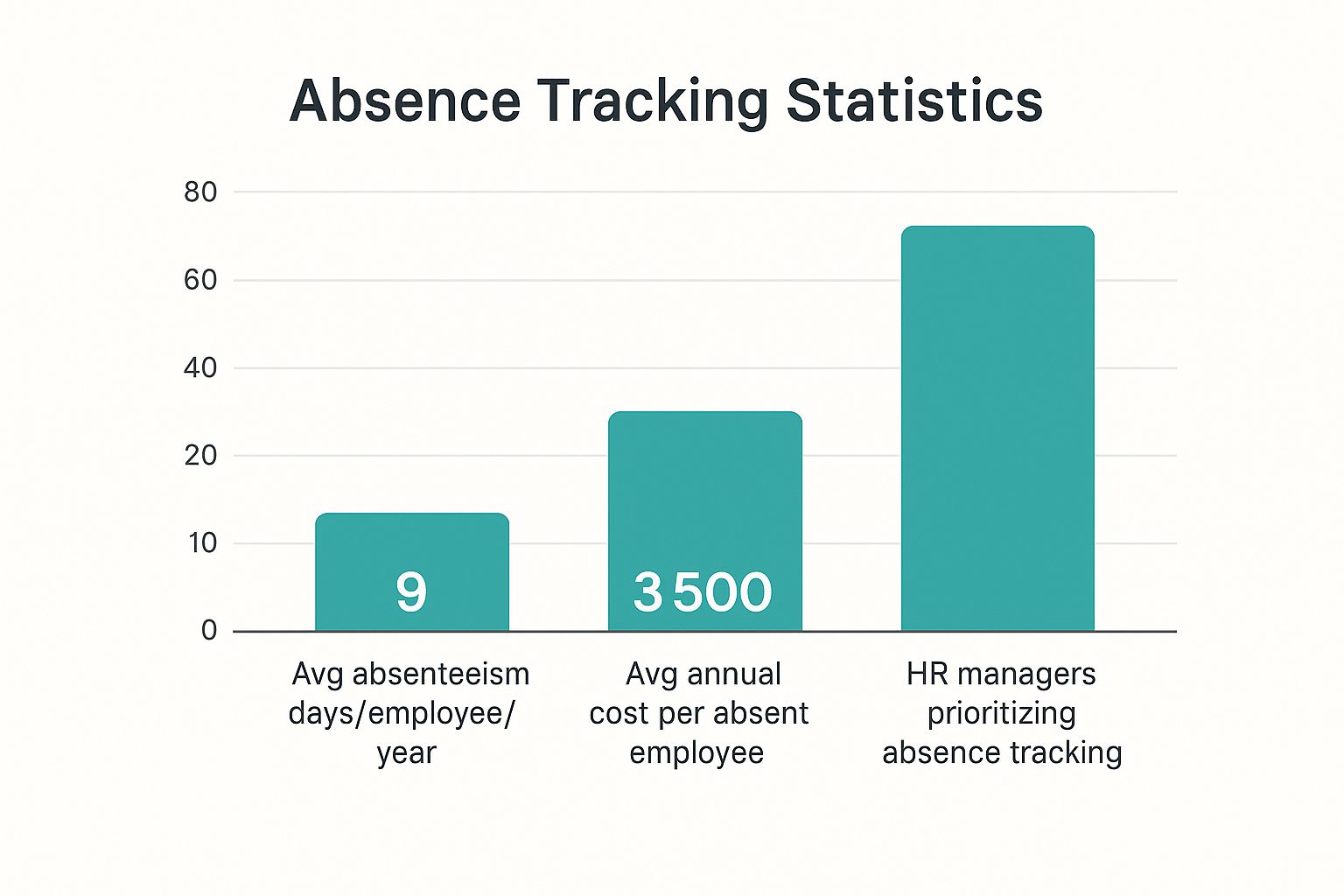
With such high rates of absenteeism and staggering costs per employee, it’s no wonder so many HR leaders are looking for better ways to track and manage it.
Manual Tracking vs Automated Software: A Comparison
The difference between relying on old-school methods and adopting a dedicated software solution is night and day. One approach creates admin headaches and hides problems, while the other provides clarity and control. This table breaks down the key differences.
| Aspect | Manual Tracking (Spreadsheets, Emails) | Absence Management Software |
|---|---|---|
| Accuracy & Data | Prone to human error, data is often out-of-date and siloed. | Real-time, accurate data in a centralised dashboard. |
| Time Investment | High administrative burden for managers and HR. | Automates requests, approvals, and record-keeping, saving hours. |
| Visibility | Very limited. Impossible to see team availability at a glance. | Full visibility of team schedules and absence patterns. |
| Policy Enforcement | Inconsistent, relies on manual checks. | Automated and consistent application of company policies. |
| Reporting & Insight | Manual report creation is time-consuming and offers little insight. | Generates instant reports on trends, costs, and compliance. |
| Employee Experience | Clunky and slow. Employees have no visibility into their leave status. | Self-service portal for easy requests and clear status tracking. |
Ultimately, sticking with manual methods means you're always playing catch-up, whereas software puts you firmly in control.
The Strategic Solution
This is exactly where staff absence management software steps in. It acts as a central command centre for everything related to employee leave, giving you a clear, real-time overview of who is in and who is out. Instead of just reacting to absences, you can start planning for them.
The global market for this kind of software was valued at $1.13 billion and is expected to more than double to $2.54 billion by 2033. This boom isn't surprising. With absenteeism costing UK businesses billions each year in lost productivity, companies are realising that getting a handle on it is crucial. You can explore the full market research on businessresearchinsights.com for more details.
By automating requests, approvals, and tracking, this software frees up everyone's time and makes sure policies are applied fairly to all. It gives managers the data they need to spot worrying trends, address the root causes of absence, and make better staffing decisions. It turns absence management from a tedious chore into a strategic tool that boosts efficiency and fosters a healthier, more productive workplace.
Key Benefits of an Absence Management System

Bringing in staff absence management software isn’t just about having a fancier way to log sick days. Think of it as a fundamental upgrade to your company’s entire operational engine. A good system pays dividends in three key areas: it boosts day-to-day efficiency, delivers real financial savings, and genuinely improves the working lives of your employees.
These aren't separate perks; they feed into each other. When your operations are slick and your people feel valued, the business as a whole becomes more productive and resilient. Let's break down what that actually looks like.
Drive Powerful Operational Efficiency
Take a second to think about your current leave management process. For many, it’s a chaotic mix of email chains, paper forms floating around the office, and a spreadsheet that’s almost certainly out of date the moment it’s saved. This manual approach isn't just slow—it's a minefield of errors and inconsistencies.
An automated system changes all that by becoming the single, reliable source of truth. It lifts the administrative weight from the shoulders of managers and HR, freeing them up for work that actually requires their expertise. When an employee books a holiday, the request instantly goes to the right manager, the system cross-references it with company policy, and the team calendar updates automatically on approval. No more chasing people for signatures.
This automation delivers some immediate improvements:
- Reduced Human Error: It puts an end to the typos and miscalculations that plague manual spreadsheets, ensuring everyone's leave balance is always spot on.
- Consistent Policy Application: The software becomes your unbiased rule-keeper, applying your company's absence policies fairly and consistently for every single employee.
- Real-Time Visibility: Managers can see at a glance who’s in and who’s out. This makes planning workloads, approving leave without causing a staff shortage, and keeping projects on track infinitely easier.
Achieve Significant Financial Savings
The financial case for an absence management system is hard to ignore. The most obvious saving comes from slashing the admin hours spent on paperwork, but the real value is unlocked through better data and control.
When you track absences properly, you start to see patterns. You might notice, for example, that one department has a consistently higher rate of unplanned sick days. This is no longer just a hunch; it's a data point you can act on. It allows you to dig deeper—is it a workload issue? A management problem?—and fix the root cause before it spirals.
By turning raw absence data into actionable insights, businesses can directly tackle the underlying causes of absenteeism. This strategic approach not only reduces the direct costs of lost productivity but also helps in creating a healthier, more supportive work environment.
On top of that, having clear, accessible data helps you plan your staffing much more intelligently. You can reduce your reliance on costly last-minute temp staff or avoid burning out your existing team with excessive overtime. Over the course of a year, these small, smart adjustments make a huge difference to your bottom line.
Enhance the Employee Experience
Let’s be honest, a clunky and confusing leave process is a real source of frustration for employees. It creates uncertainty, wastes their time, and can leave them feeling like they aren't trusted. In contrast, giving them a simple, transparent system is a clear signal that you value their time and well-being.
Employee self-service is the game-changer here. When staff can check their own leave balances, see the team calendar, and submit requests from their phone or laptop, it empowers them. They're no longer stuck chasing HR for basic information, which means fewer queries for your team and a more independent workforce. This kind of digital shift is fast becoming the norm; research shows that over 65% of mid-to-large UK enterprises have already adopted software to manage absences. Discover more insights on absence management trends on globalgrowthinsights.com.
Ultimately, this transparency builds trust and lifts morale. When people see that the process is fair and works the same for everyone, it strengthens their relationship with the company. In today’s competitive job market, that’s a powerful tool for boosting engagement and improving staff retention.
Essential Features Your Software Must Have

With so many platforms making similar promises, picking the right staff absence management software can feel a bit daunting. But when you look past the marketing fluff, the truly great tools are all built on the same non-negotiable foundations.
Think of it like buying a car. You wouldn't get distracted by the fancy sound system if it didn't have an engine or brakes. This is your essential checklist—the core features any software worth your time absolutely must have.
Centralised Team Calendar and Visibility
First things first, you need a single, central calendar. This is the heart of the whole system. It’s not just a digital wall planner; it's a live, dynamic view of who’s in and who’s out across the entire business, at any given moment.
For managers, this is a game-changer. A quick glance is all it takes to spot potential clashes before they happen, stopping you from accidentally approving two critical team members’ holidays for the same week. It makes resource planning proactive, not reactive, and keeps projects running smoothly.
Employee Self-Service Portal
Let’s be honest, your HR team has better things to do than answer questions about holiday balances all day. This is where an employee self-service (ESS) portal comes in. It puts your staff in the driver's seat and frees up countless admin hours.
Through their own simple, secure login, employees should be able to:
- Request Time Off: Quickly submit leave requests from their phone or computer.
- Check Leave Balances: See their up-to-the-minute holiday allowance without having to ask.
- View Team Schedules: Check when colleagues are away to help them plan their own time off better.
It’s a simple change that gives employees a welcome sense of control and transparency while taking a huge weight off HR’s shoulders.
Customisable Leave Policies and Types
Every business is different, and a one-size-fits-all approach to leave just doesn’t cut it. Your software must be flexible enough to handle your specific rules, not force you into a generic box.
You need the ability to set up distinct policies for anything from annual leave and sickness to compassionate leave or jury service. This includes customising accrual rates, defining carry-over rules, and setting minimum notice periods. For a deeper look at this, our guide to online leave management systems is a great resource.
A truly flexible system adapts to your business rules, not the other way around. The power to digitise your exact leave policies ensures consistency and removes any ambiguity from the absence management process.
Automated Approval Workflows
Remember chasing managers for a signature on a holiday form? Or a request getting lost in an email inbox for weeks? Automated workflows make that a thing of the past.
When an employee submits a request, the system should instantly ping the right line manager for approval. With a click, the manager can approve or deny it. The employee gets notified, the central calendar is updated, and everyone is in the loop. It’s fast, efficient, and ensures nothing ever falls through the cracks again.
Reporting and Analytics Dashboards
You can't manage what you can't measure. Without good data, you’re just tracking days off. With good data, you can spot trends, tackle problems, and make strategic decisions. That’s why a strong reporting dashboard is a must-have.
Your software should give you the power to:
- Track absence rates by team, department, or individual.
- Identify patterns, like recurring sickness on Mondays.
- Monitor your Bradford Factor score to flag concerning levels of absenteeism.
- Export data for payroll or deeper analysis.
These insights are pure gold. They help you get to the root of potential wellbeing issues and protect your company’s productivity before small problems become big ones.
How to Choose the Right Software for Your Business
Picking the right staff absence management software isn't just another item on the to-do list. It's a strategic move that directly affects your company's efficiency, team morale, and even your bottom line. With so many options out there, it’s easy to get overwhelmed, but a smart choice comes down to one thing: knowing what your business truly needs, both now and down the road.
Think of it like buying a vehicle for your company. A small bakery has no use for a massive lorry, and a nationwide logistics firm can't possibly operate with a single small van. The right choice is always the one that fits your specific operation, team size, and future ambitions perfectly.
Assess Your Unique Business Needs
Before you even think about watching a single demo, the first and most important step is to look inwards. What are the actual problems you're trying to fix? A generic, off-the-shelf solution is unlikely to solve your unique pain points, so getting clear on your needs will be your compass for the entire process.
Start by asking a few fundamental questions about how your business runs:
- Team Size and Complexity: How many people are on your team? Are you juggling multiple departments, offices, or even different countries with their own public holidays?
- Policy Nuances: Is your leave policy a simple affair, or does it involve complex rules for accrual, carry-over days, or different entitlements for part-time staff?
- Growth Plans: Do you expect your team to double in size over the next two years? The software you pick today has to keep up with your growth, otherwise you'll face a costly and disruptive switch later on.
Answering these questions honestly gives you a clear blueprint for your ideal solution, making it much easier to weed out the platforms that just aren't the right fit.
Evaluate Scalability and Integrations
Great software shouldn’t create more work. It should slot right into your existing systems, not become another data island you have to manage separately. Seamless integration is non-negotiable, as it saves countless hours of tedious data entry and prevents expensive mistakes. The most crucial connection? Your payroll system.
When you're talking to vendors, make it a priority to ask if their software integrates with the tools you already use, like Xero, Sage, or QuickBooks. This ensures that once leave is approved, the data flows straight into your payroll calculations without anyone having to lift a finger. For small businesses trying to build a connected tech toolkit, understanding these links is key. To get the bigger picture, check out our complete guide on HR systems for small businesses.
Scalability is the other side of the coin. The software you choose today has to be able to support your vision for tomorrow. A platform that runs smoothly with ten employees shouldn't start creaking and groaning when you hit fifty. Make sure any provider you consider can comfortably handle your projected growth.
Prioritise the User Experience
Even the most feature-packed software is a complete waste of money if no one on your team wants to use it. A clunky, confusing interface is the fastest way to kill adoption and turn your investment into a dud. The experience needs to be intuitive for everyone—from your most tech-savvy manager to an employee who rarely touches a computer.
The ultimate test of good software is how little you have to think about it. If your team can log in, request leave, and get approvals without needing a manual, you’ve found a winner. A simple, clean design isn't a luxury—it's essential for success.
During the demo phase, pay close attention to the user journey for both an employee and a manager. Is it easy to find what you're looking for? Is the mobile app just as slick as the desktop version? Getting a couple of your team members to try it out can give you invaluable feedback and help you pick a platform people will actually enjoy using.
Ask the Right Questions About Security and Support
Finally, remember you’re not just buying a product—you’re starting a partnership. The provider’s commitment to data security and customer support is just as important as the software itself. This system will be home to sensitive employee data, so you need to be absolutely confident that it’s in safe hands.
The shift to cloud-based solutions has driven huge growth in this market. Valued at around $1.1 billion, the global absence and leave management software market is expected to hit $1.5 billion by 2029, growing at 7.2% each year. This boom shows just how much businesses trust these platforms with their operations. Learn more about the market growth for absence software on appsruntheworld.com.
Make sure any vendor you consider is UK GDPR compliant, uses strong data encryption, and has a solid disaster recovery plan. And don't be shy about asking about their customer support. What are their response times? Can you pick up the phone and talk to a real person, or is it all done through email? A good partner will be upfront about their procedures and ready to help when you need them most.
To help you stay organised during your search, we’ve put together a simple checklist. Use this table to compare different providers and make sure you’re covering all the important bases.
Software Selection Criteria Checklist
| Evaluation Criteria | Key Questions to Ask | Importance (High/Medium/Low) |
|---|---|---|
| Core Features | Does it handle our specific leave policies (accrual, carry-over, sickness)? | High |
| User Experience (UX) | Is the interface intuitive for both employees and managers? How good is the mobile app? | High |
| Integrations | Does it connect seamlessly with our payroll, calendar, and other HR software? | High |
| Scalability | Can the software comfortably grow with our team over the next 3-5 years? | High |
| Reporting & Analytics | Can we easily pull reports on absence trends, Bradford Factor scores, and leave balances? | Medium |
| Security & Compliance | Is the provider UK GDPR compliant? How is our data encrypted and protected? | High |
| Customer Support | What support channels are available (phone, email, chat)? What are the typical response times? | Medium |
| Pricing & Value | Is the pricing model clear and predictable? Does it offer good value for the features provided? | High |
By systematically working through these criteria, you can move beyond the slick marketing and find a solution that is genuinely the right fit for your business. It's about finding a tool that not only solves today's problems but also supports your team for years to come.
Implementing Your New System for a Smooth Rollout

Choosing the right staff absence management software is a huge step forward, but the real test is how you introduce it to your team. A thoughtful rollout is what separates a tool that gathers digital dust from one that becomes an essential part of your daily work. Get this right, and you'll see high adoption rates and reap the benefits from day one.
It’s best to think of this as a change management project, not just a tech install. The goal is to get everyone, from the CEO to the newest hire, comfortable with the new way of doing things. That means you'll need a clear plan, great communication, and training that actually sticks.
Laying the Groundwork Before You Go Live
Before you even dream of sending out login details, there are a few critical steps to take. Nailing this groundwork will save you from a world of headaches later and ensure your new system starts off on the right foot with clean, accurate data. Rushing this stage is a classic mistake that can derail the whole project.
First things first, you need to audit your data. Let's be honest, your existing absence records—whether they're in spreadsheets or dusty filing cabinets—are probably a bit of a mess. Migrating messy data into a shiny new system is like building a house on a shaky foundation; it's just asking for trouble.
Take the time to:
- Verify all current leave balances so every single employee starts with the correct entitlement.
- Standardise absence types to ensure everyone is using the same language. Is it "sick leave," "sickness," or "personal day"? Decide now.
- Archive old records that you no longer need for reporting or compliance.
Once your data is squeaky clean, you can start configuring the software to mirror your company's unique policies. This involves setting up your specific rules for annual leave accrual, carry-over limits, sickness reporting procedures, and any other absence types you track. This initial setup is what makes the software work for you, enforcing your policies correctly every time.
Building Your Communication and Training Plan
With the technical side sorted, it's time to focus on your people. A recent survey found that a massive 81% of HR leaders are planning to digitise their time and absence management, so you're in good company. But the key to making it work is explaining the why behind the change, not just the what.
Your communication should start early and centre on how this new tool will make employees' lives easier.
You can highlight perks like:
- Instant access to their leave balance, anytime, anywhere. No more asking HR.
- A simple, quick way to request time off directly from their phone.
- Total transparency with a team calendar that helps everyone plan their holidays better.
When people see the software as a personal benefit rather than just another top-down mandate, they're far more likely to get on board. This is also the perfect time to share a clear timeline, so everyone knows when the old system is being retired and when to expect training.
Delivering Effective Training for Different Users
Not everyone needs to know the ins and outs of the entire system. A one-size-fits-all training session is a recipe for glazed-over eyes. Instead, tailor your approach to different groups to make the learning process relevant and efficient.
Consider running separate, short training sessions for these three groups:
- Employees: Keep it simple. Show them how to log in, check their balance, and submit a leave request. A quick video or a one-page guide is often all it takes.
- Line Managers: These are your key players. They need to know how to review and approve requests, view their team’s calendar, and pull basic absence reports.
- Administrators (HR): This is where you go deep. Provide in-depth training on configuring policies, managing user accounts, and generating those powerful analytical reports.
Following this structured approach helps ensure a seamless transition. A successful implementation turns your new software into a valued asset that boosts efficiency and empowers your entire team from the very beginning. As you weigh up your options, it's a good idea to explore different pricing models to find a plan that fits your team's size and budget.
Frequently Asked Questions
It’s completely normal to have questions when you’re thinking about switching to a proper staff absence management software. After all, moving away from spreadsheets or a paper-based system is a big change, and it’s smart to get all the facts straight before you dive in. We’ve pulled together some of the most common queries we hear from businesses to give you the clear, straightforward answers you need.
Let’s get into it.
Is This Type of Software a Good Fit for a Small Business?
Absolutely. In fact, you could argue that small businesses have the most to gain. When you’re running a lean team, having even one person off can throw a real spanner in the works. This kind of software takes all the tedious admin off your plate, which is a lifesaver for owners and managers already juggling a dozen other jobs.
It frees you up to focus on what actually matters—growing the business. On top of that, it helps you stay compliant with UK leave regulations without you having to become a legal expert overnight. That’s a risk every business faces, no matter its size.
Modern cloud-based tools are built to be affordable and scalable. You can start with a basic plan that fits your budget right now and then add more features as your company grows. It’s a simple way to professionalise your HR and manage your team more effectively from day one.
How Does This Software Integrate with Payroll?
This is where the magic really happens. Good absence management systems don’t exist in a silo; they’re designed to talk to your other essential tools, especially payroll. They typically do this using something called an API (Application Programming Interface), which acts as a secure bridge between the two systems.
What that means in practice is that as soon as a holiday request is approved, the information is automatically zapped over to your payroll software. No more manual data entry, no more copy-paste errors, and no more awkward conversations about incorrect pay slips.
By linking your absence and payroll systems, you’re not just saving a ton of admin time. You’re eliminating a major source of costly mistakes and making sure your team gets paid correctly, every single time.
When you’re looking at different options, always ask if they have ready-made integrations with the payroll and accounting software you already use, like Xero, Sage, or QuickBooks.
How Can We Ensure Our Employees Will Use the New Software?
Getting your team to actually use a new system comes down to two things: great communication and a tool that’s genuinely easy to use. People don’t resist change; they resist things that make their lives more difficult. The trick is to show them how this makes things easier.
First, frame it around the benefits for them. Make it clear this isn’t just another corporate tool, but something that gives them:
- Convenience: The power to book time off in 30 seconds from their phone.
- Clarity: A real-time view of their holiday balance, anytime, anywhere.
- Speed: A faster approval process with no more chasing or wondering.
Second, choose a system that’s dead simple. A clean, intuitive interface is non-negotiable. When you’re getting demos, pull in a couple of your team members and get their honest opinion. If they can figure it out without needing a manual, you’re onto a winner. A quick video tutorial or a one-page guide at launch is often all you need to get everyone on board.
What Security Measures Should We Look For?
This is a big one. Security isn’t just a nice-to-have; it's essential. This software will be home to your employees' personal data, and protecting it is a serious legal and ethical responsibility.
Your very first question should be about UK GDPR compliance. Any provider worth their salt will have this nailed down. From there, you need to dig a little deeper into the technical side. Ask about their data encryption standards—how they protect data when it's stored ('at rest') and when it's being sent over the internet ('in transit').
Find out where their servers are physically located and what their disaster recovery plan looks like. A key thing to look for is an ISO 27001 certification, which is the gold standard for information security. A trustworthy provider will be completely transparent about all of this and should be happy to answer any and all of your security questions.
Ready to say goodbye to messy spreadsheets and manual tracking? Annual Leave Tracker offers a clean, intuitive solution designed specifically for UK businesses like yours. Start managing your team’s leave with clarity and confidence.
Ready to Transform Your Leave Management?
Join 500+ companies using Annual Leave Tracker to streamline their HR processes.